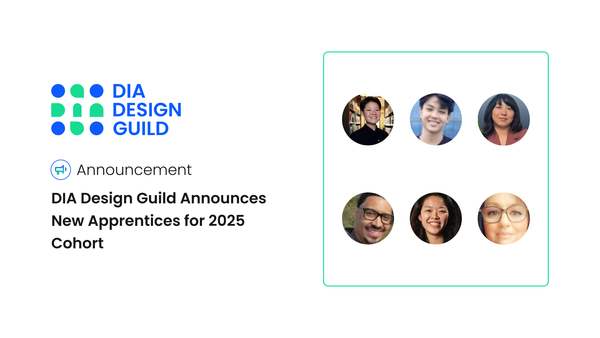Navigating the World of UX Jobs

What does it mean to work in User Experience?
- Do you have to be a designer?
- What’s with all the different UX job titles?
- Why are there so many different UX job titles: UX designer, product designer, service designer?
- How do I stand out in the job hunt?
We took a stab at this problem in our most recent meetup at Iona Work Space in Alhambra, CA (Thanks Iona!). Our minds were fueled by delicious Mexican food to celebrate Mexican Independence Day and mooncakes for dessert to celebrate Mid-Autumn Festival.
Part 1: Card Sorting
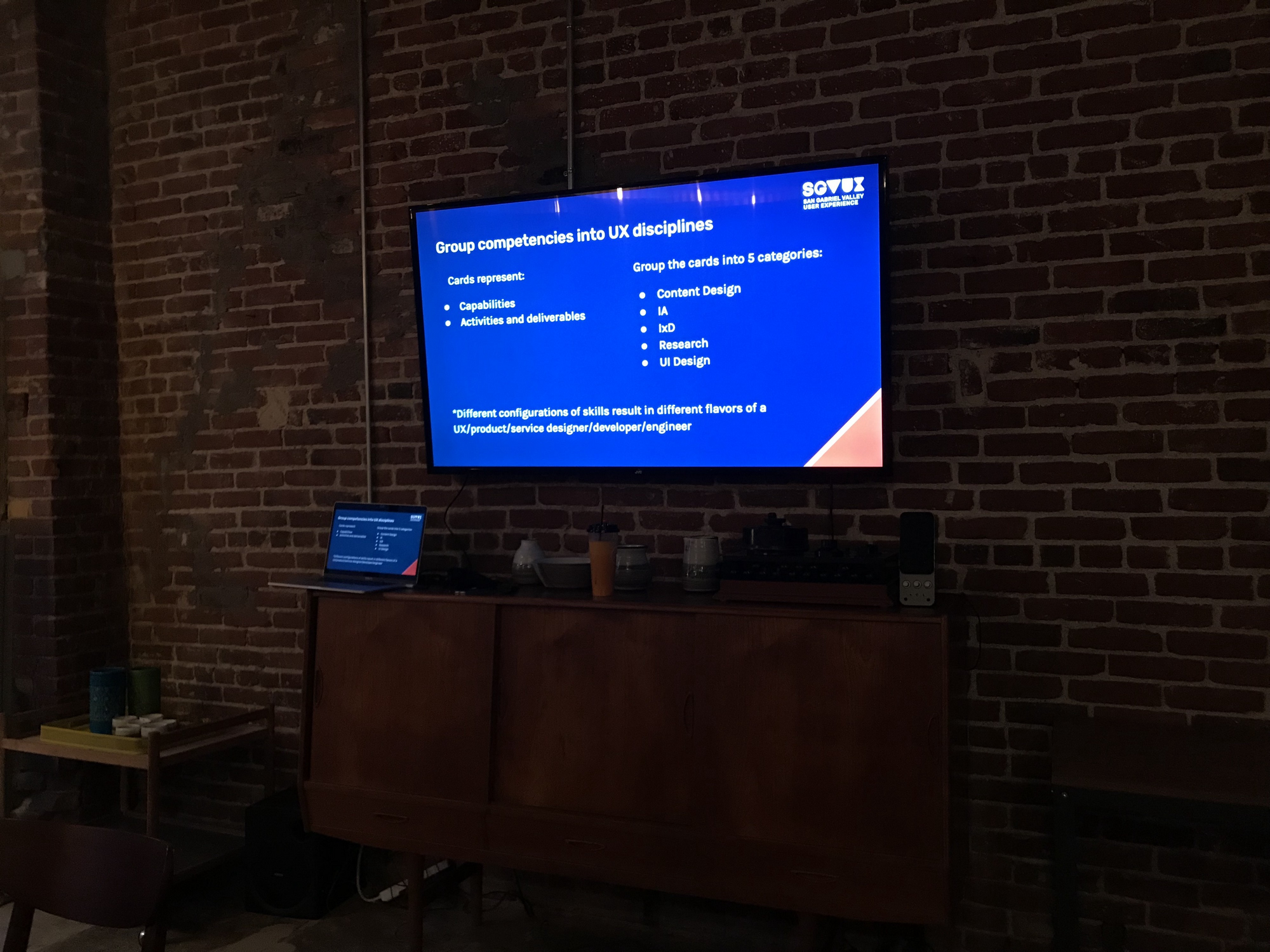
In the weeks prior to the event, the planning team took a look at different job descriptions and pulled a massive list of competencies. They were all organized in a spreadsheet. Clearly defined and well-written competencies were selected from the list. High-level categories for the closed card sort were: Content Design, IA, IxD, Research and UI Design. The competencies were printed out and attached to index cards.
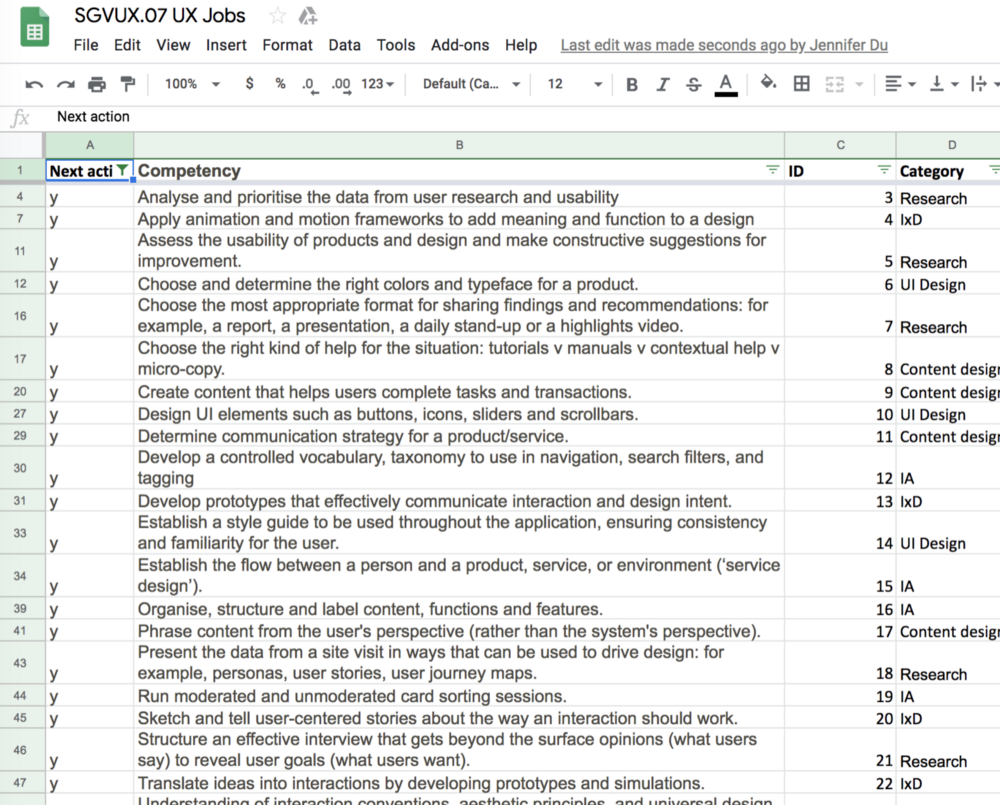
During the meet-up, Grace led the activity “Making Sense of UX Skills: A card sort”. All attendees broke out into 4 groups of 8. A lively discussion ensued as each group attempted to match a competency to a role.
How was the card sort? What was challenging? Surprising?
Some of the competencies were difficult to categorize because the skill wasn’t clear or it was outside of a participant’s domain of knowledge. Most of the group felt there was a gap in knowledge for what fell into content design. There is a lot of overlap between Interaction Design and UI design, so it was ambiguous as to what belonged where.

Part 2: Best Practices
Evelyn Luu shared her best practices for resume and portfolio prep.
The entry level market is so saturated. You need to be at the starting line…[by] not doing certain things, you’ll be behind the starting line by 10 feet. — Evelyn Luu
She’s been on the hiring side at start-ups and shared some best practices for setting your resume and portfolio up for success. Some key points:
- Understand that your audience is scanning resumes — organize bullet points from most relevant to least.
- To match well with Applicant Tracking Systems, use keywords from the job description. Scan your resume with third party tools before submitting!
- The market is very saturated for junior/entry level roles. Don’t be a generalist if you know what you want.
- Have a non-designer look at your portfolio. If they get it, it’s a good portfolio.
Part 3: Peer Reviews
We ended the night with portfolio and resume reviews in small groups. As peers, we treated the experience like a user testing session with a little bit of role playing as a hiring manager and applicant. Even during a review, you can see which roles this applicant is interested in or better suited for, leading back to the card sorting activity from earlier in the night.
Last night was our biggest SGVUX event yet! Thank you to all those who attended and for sharing the event with friends.
Special thanks to:
- Grace G Lau for facilitating and moderating the event.
- Evelyn Luu for speaking about best practices on preparing resumes and portfolios.
- Jenny, Carlos, Jesse Lee Despard and Jenn Chow for helping with the last-minute scramble to get the skills taped onto index cards and sorted
- Julie Medina-Despard for helping with food sponsorship
- Iona Work Space as a venue partner
- Jenn Du for writing this article